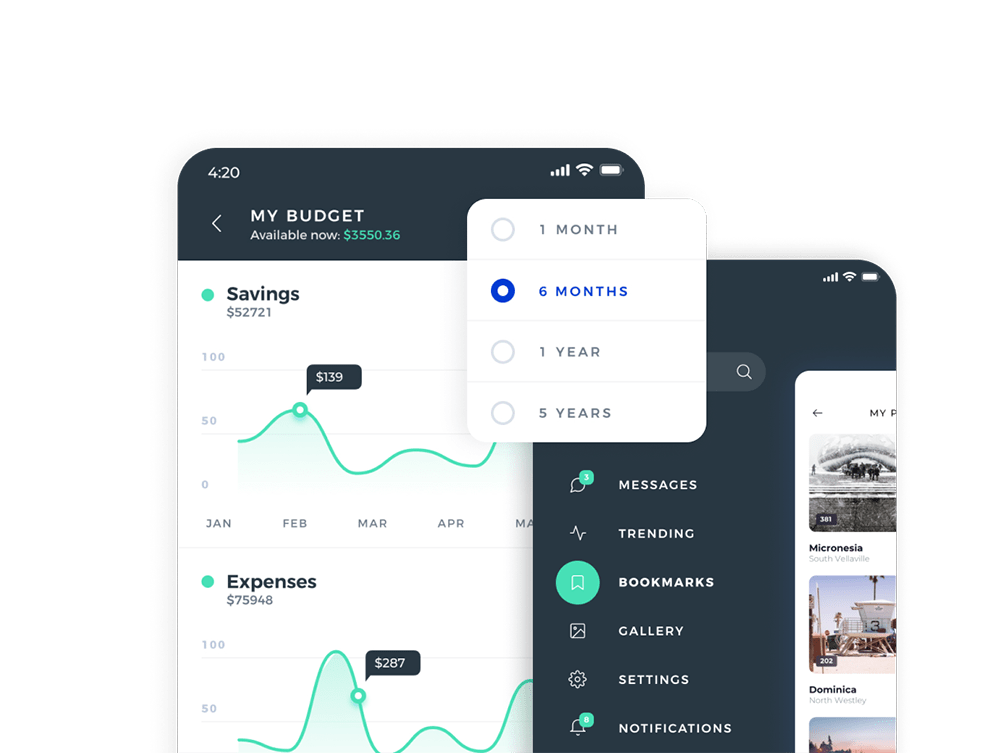Learn everything about our app.
Meet SifuTutor app, the new generation tutoring app that will take your productivity to the next level. Are you ready to make the leap?
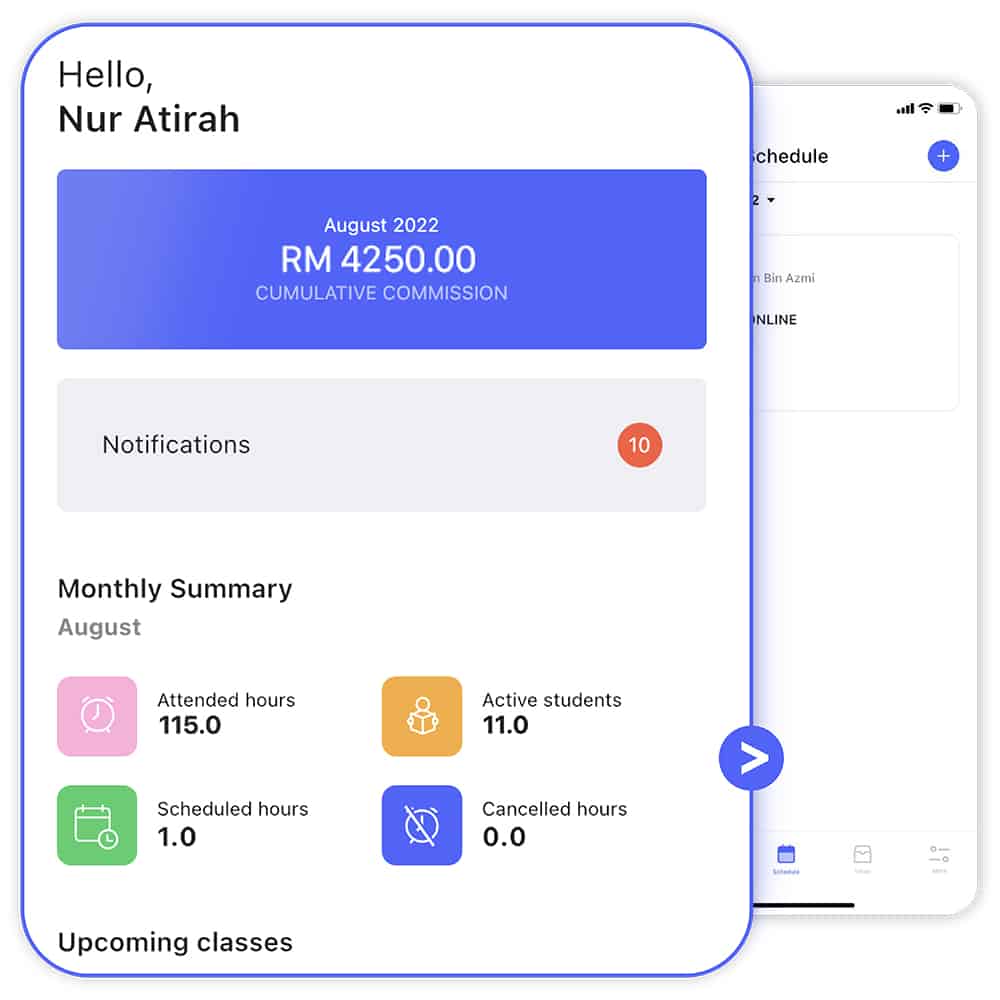
Home Screen
Stay on top of every piece of information, cumulative commission, today’s classes, attended hours and active students.
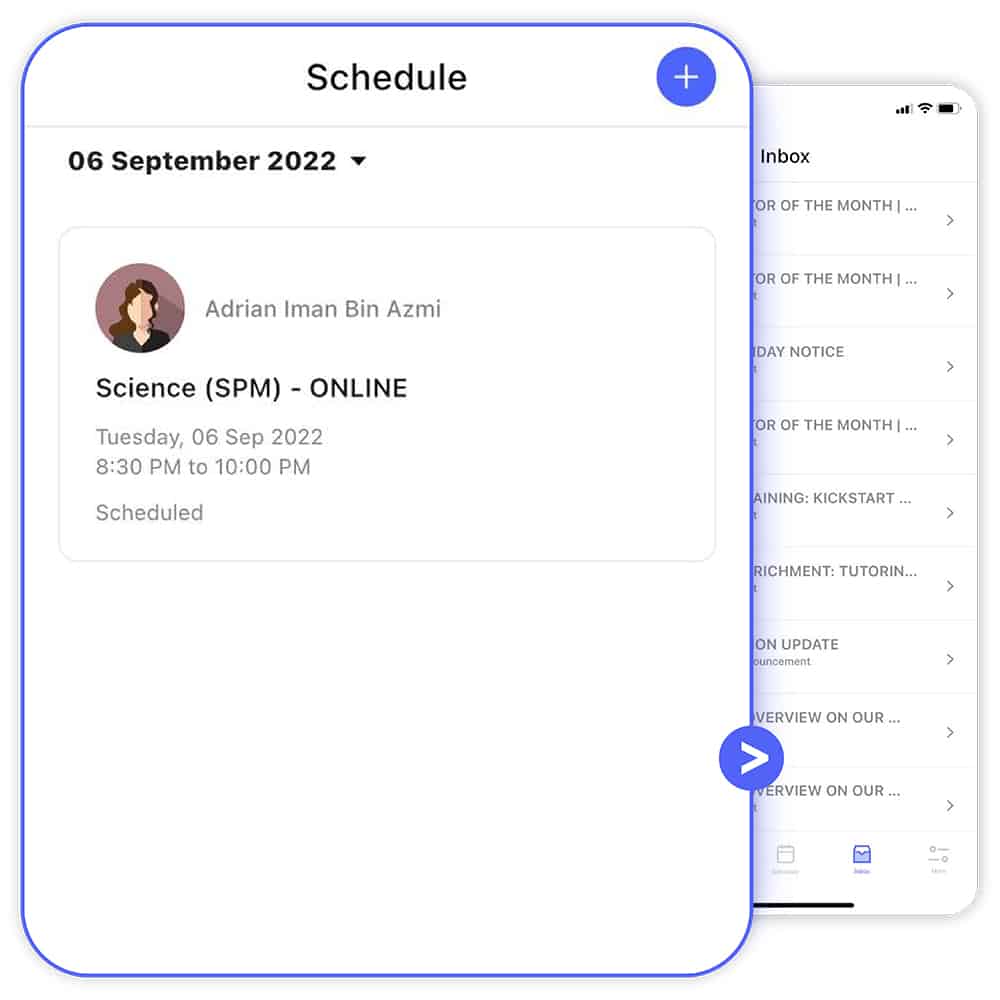
Schedule
This tab has all your class details. Your first schedule may be added automatically. Your future sessions with the student must be added by you. View and add more student schedules as proposed.
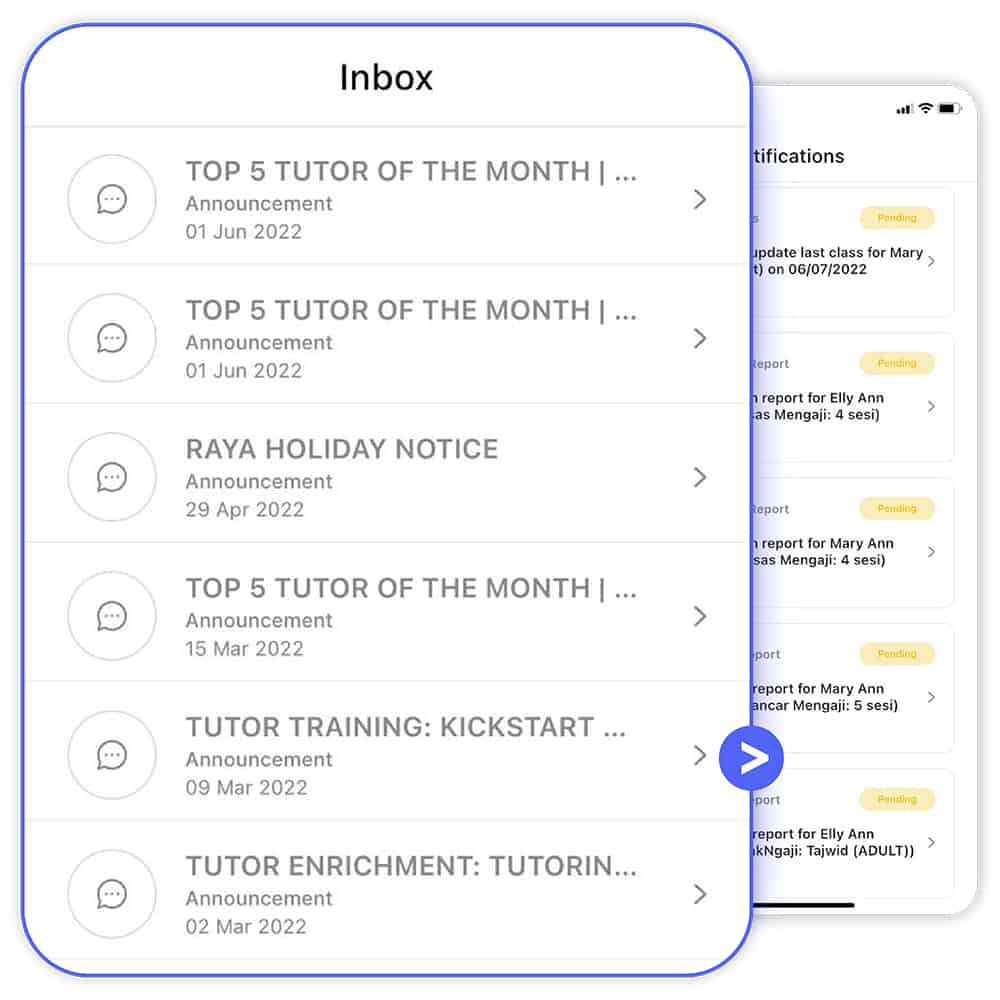
Inbox
Find out about anything from forthcoming activities to crucial updates. Where to look for alerts: A notification badge will show at the top of your screen whenever you have new messages. To read them, tap the button.
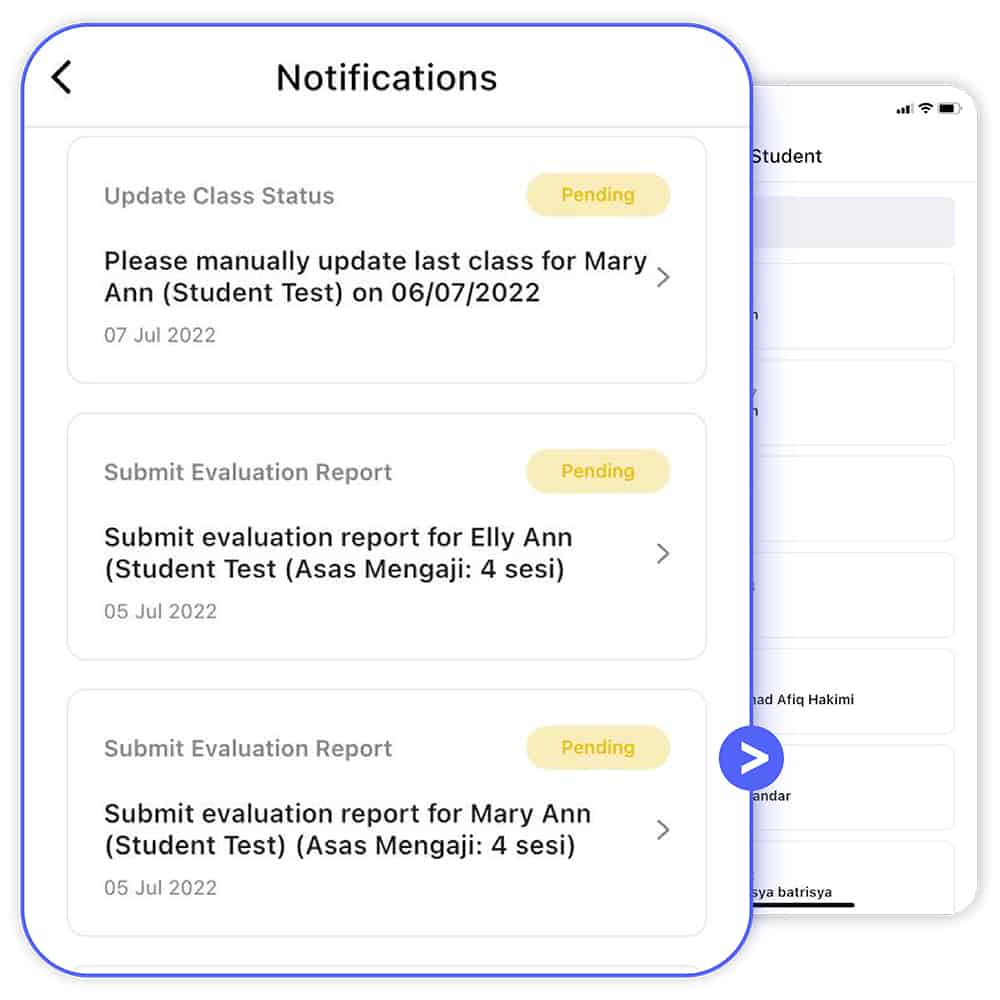
More > Notifications
We understand that you may overlook your daily tasks. Fret not, we provide this tab to ensure you are aware of your pending tasks. Ensure to clear them by the end of each month.
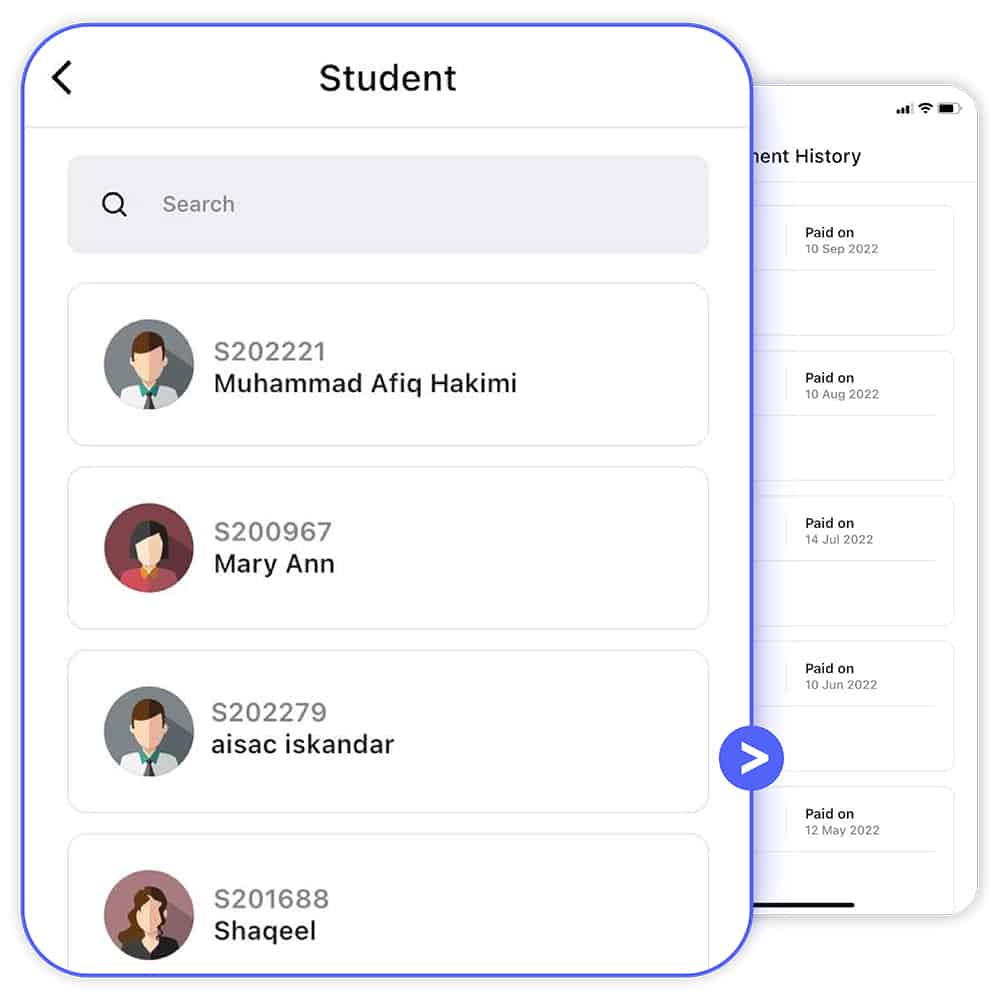
More > Students
If you lost your student’s information, you may check it here. You can WhatsApp, call or get directions to your student's location.

More > Payment History
Track payment of each month here. You can review details of your payment, tutoring hours and download your payment slip here.
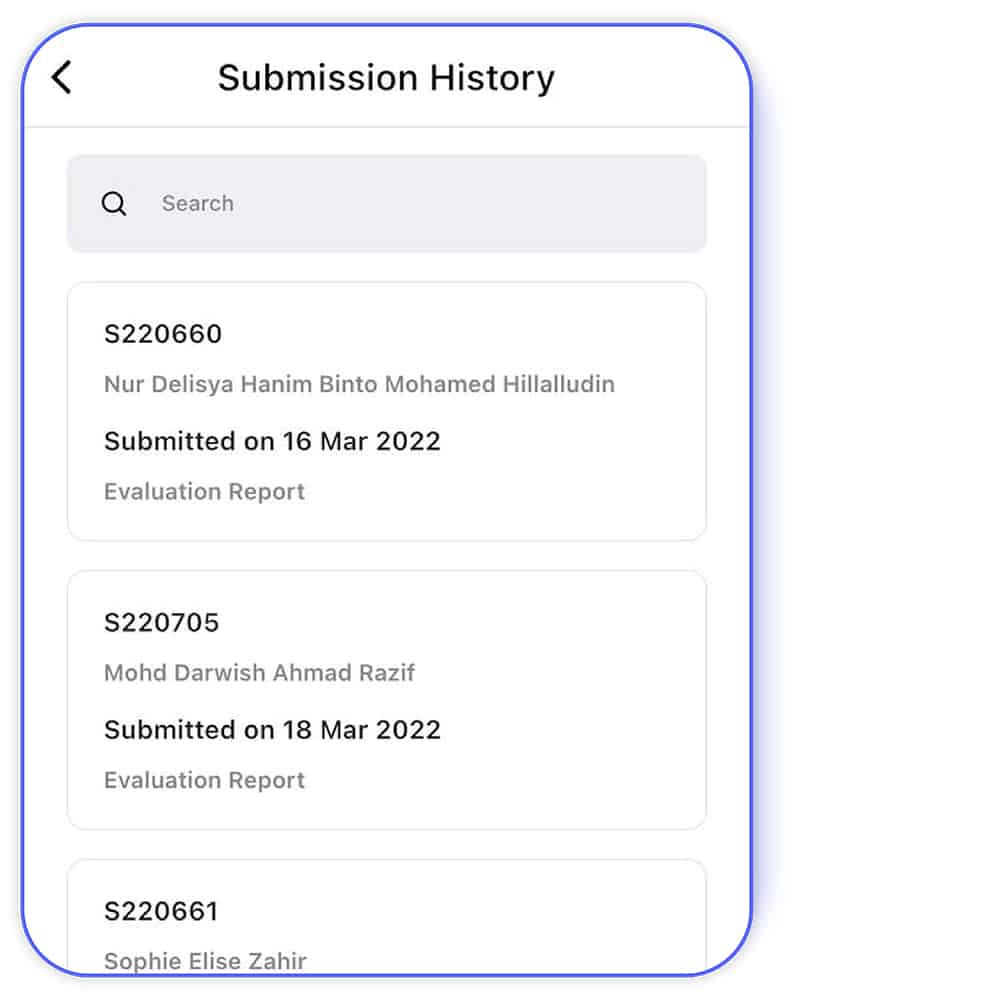
More > Report Submission History
All students' reports can be viewed and downloaded here.
6 tips to manage your schedule.
Before Class
- Immediately text the parents and introduce yourself.
- Remind them of the subject you'll teach.
- Our staff will add the first class, but you must arrange the rest.
- Remind parents a day before the first class.
During Class
- Remember to clock in and out.
- Take a photo of the student at the beginning and end of class.
- For online class, capture the screen of the platform you use with the student.
- Do a quick assessment at the start of class (around 30 minutes). It could just be a mini-quiz or a Q&A session.
After Class
- Schedule all classes at the beginning of the month to get notifications.
- After completing the first class, a reminder will appear to submit the Student Evaluation Report.
- If you need to amend your schedule, you can manually adjust the day and date via the SifuTutor app.
Student Progress Report
- Every March, June, September, and December, tutors must submit a Student Progress Report compiling a 3-month teaching report.
Payment
- Your payment will be transferred within the first week of the following month.
- Tutor-Partners who set class attendance manually will receive payment within the second week of the following month.
- Failure to submit relevant documents by the due date will result in a 10% penalty being deducted from any compensation due.
- To avoid monthly payment issues, always clear the pending actions in the notification tab.
Contact
- If you have any inquiries about the student, you may contact the student's Person In Charge
- Read full FAQs HERE to learn more about our privacy policy.for any tutoring-related (payments, tutoring materials, reports, etc.) enquiries.
Happy Student,
Happy Tutor.
Boost your income while making a difference to students all over Malaysia in just 3 simple steps. Download The SifuTutor App Now!